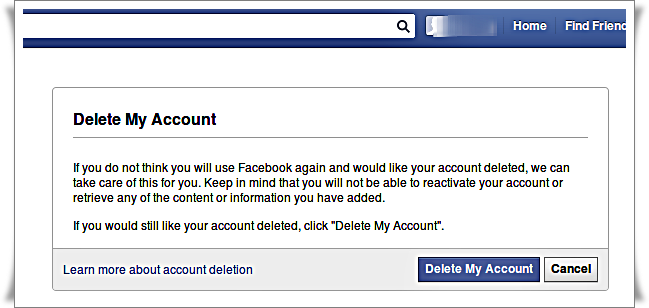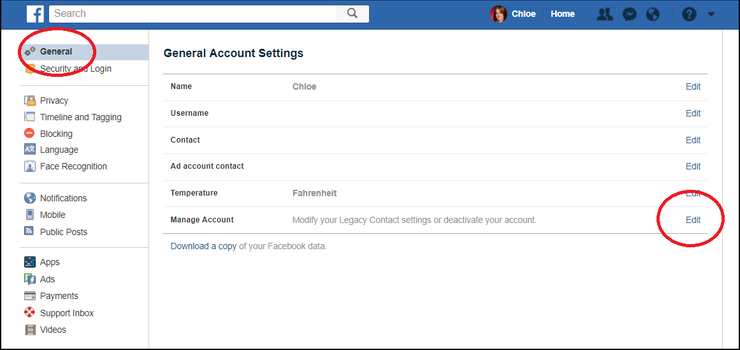Table of Contents
Facebook is the top of the list of the social network. Face book is becoming more and more criticism, people upload all their personal information on it and it is creating a large number of problems for them and here we will explain that How To Delete Your Facebook Account permanently on mobile and laptop. A number of fake accounts are present to target the people and ruining their life. This site has become the source of depression. Everything has advantages and disadvantages besides the disadvantages discussed above there are advantages too like there is a number of professional pages that are liked by girls and boys. Cooking, educational pages are present that can help the young generation. Online business pages are the best source for earning.
How To Delete Your Facebook Account Permanently
It is the source to keep in touch with your friends and family. In this article, I will tell you about how to delete the face book account from two methods one from the computer and one from mobile. There are plenty of reasons why one should delete its face book account. However, the detail procedure How To Delete Your Facebook Account is mentioned below in detail.
How To Delete Your Facebook Account on Laptop?
Here I will tell you the method to delete your face book account. You just have to follow the steps which are simple and easy:
- Log in your account
- Enter the link https://www.facebook.com/help/delete_account
- Click on the delete my account icon
- A new tab is opened and then enter your password click on delete my account. Your task is done.
How To Delete Your Facebook Account on Mobile?
Deactivating the account is easy like if you want don’t want to delete your account permanently, here is the method:
- Firstly of all log in your Facebook account
- To the right side tap on settings
- Now, go to account settings
- Tap General Setting
- Go to manage accounts
- Tap on deactivating
- Press enter and confirm password
- Tap continue
Hence, your account is deleted
How to Permanently Delete your Facebook Account
If you want to delete your account permanently, just follow the following steps carefully;
- First of all, Sign in your account in any web browser.
- Secondly, Go to https://www.facebook.com/help/delete_account
- Now, click delete my account
Finally, your Facebook account is ready for deletion.