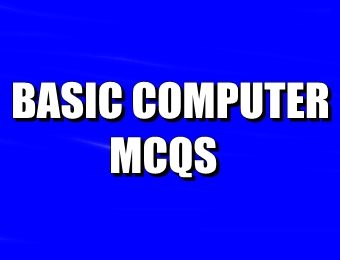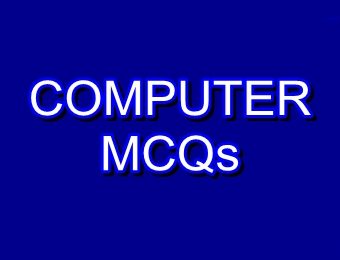This is the place where you are going to get the MS Word MCQs Questions and Answers. Those students who are preparing for a computer test and looking for the questions related to Microsoft Word can get them here. MS Word is a word processing software and nowadays it is being used everywhere. The use of this software is increased and everyone prefers MS Word for word processing. The questions that are asked here include different shortcuts used in it and their purposes. There are several useful features of this software that are also asked in such questions. So, if you are going to attempt any paper with MS Word MCQs, then this post is going to help you. The Microsoft Word Quiz is given below. Solve it and check the answers at the end.
MS Word MCQs Questions and Answers
Microsoft Office has some very popular software and MS Word is one of them. You can see it being used in every office or educational institute. So, if you are either a student or you use this software, you may have knowledge of very limited features. Therefore, these MCQs will help help you to expand your knowledge about it. That’s the reason we have provided these MCQs for you.
Now, if you have checked them, then also apply them on your PC. It will help you to never forget about these features. So, this is all about the MS Word MCQs Questions and Answers. Hopefully, you are confident about the post. Keep following us for more educational posts.