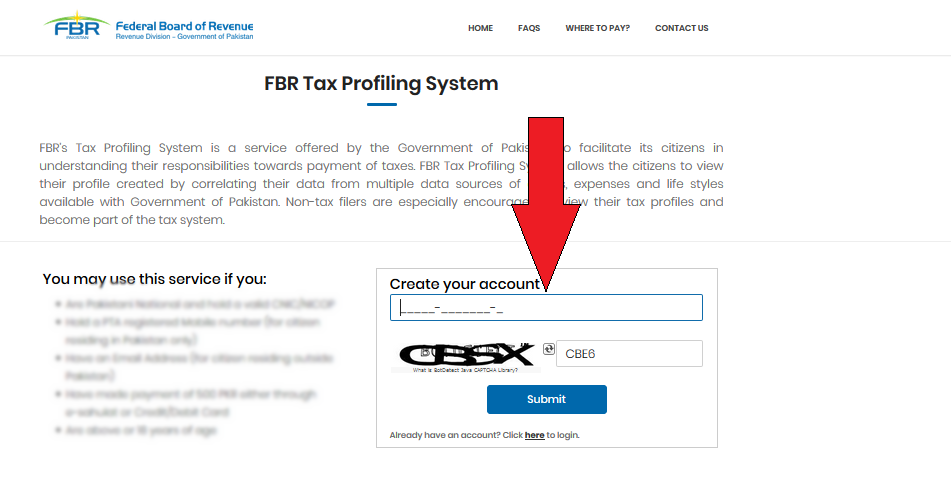If you need to know How To Check Your Assets Through FBR and NADRA Website Online as New System is introduced in Pakistan then you will get the complete information on this page. In June, FBR Chairman Asim Ahmad announce in a press conference that we have uploaded about 53 million Databases of their complete assets online through a web portal that is of FBR Federal Board of Revenue and NADRA Pakistan. This database is uploaded so that a single person could easily check tier assets and can make things better regarding the tax return and others accordingly. The complete information system is secured by the officials so that no other person could be able to view your data or assets. To make sure a secure entrance you have to put your mobile number on the online portals or websites so that a code could be sent on that number and after putting that code back on the website you would be able to enter your information. There is a little difference between checking the information from the NADRA portal and FBR Portal. Through the NADRA website, you need to pay 500 Rupees as a fee while on another hand FBR website just needs your CNIC Number which will send on 9966 to get an access code sent on your mobile number.
How To Check Your Assets Through NADRA Website Online
NADRA has provided the complete list of your assets, Expenses, and your other lifestyle and now you can also Check Your Assets Through NADRA Website Online but if you only hold these criteria then. These are
- Those who are Nationals of Pakistan
- Those who have Pakistani CNIC
- Those who have at least one Registered Mobile Number from PTA
- Those who have an Email Address
- Those who could pay 500 Rupees as service charge
- Those who are at least 18 years old
open the NADRA Online portal and enter your CNIC Card number in the place which is mentioned in the image below then click on Submit. Now you will move to the next step where you need to enter your Email Address and then your Mobile number. After that, a code will be sent to your given mobile number, and using this code you would be able to access your complete data in NADRA or government officials.
How To Check Your Assets Through FBR Website Online
Enter the website of the Federal Board of Revenue and there you need to click on the “Get Login / Password for Asset Inquiry” as shown in the image below. No there you need to enter your CNIC Number then You Name and then your Mobile Number and then click on Submit button. Against that you will get a Code and then you are able to Check Your Assets Through FBR Website Online.
If you wanted to know which of your information is collected by the Federal Board of Revenue FBR then you need to log in to the page. You can enter your CNIC Number and then in the password you need to enter the code which is sent to your mobile number. To get it you can send your CNIC number from your registered mobile number to 9966 and a code will be sent to your mobile number. Well, this is all about How To Check Your Assets Through FBR and NADRA Website Online hope you like our effort, and if you need to know anything else you can comment on us in the given comment section of this page.