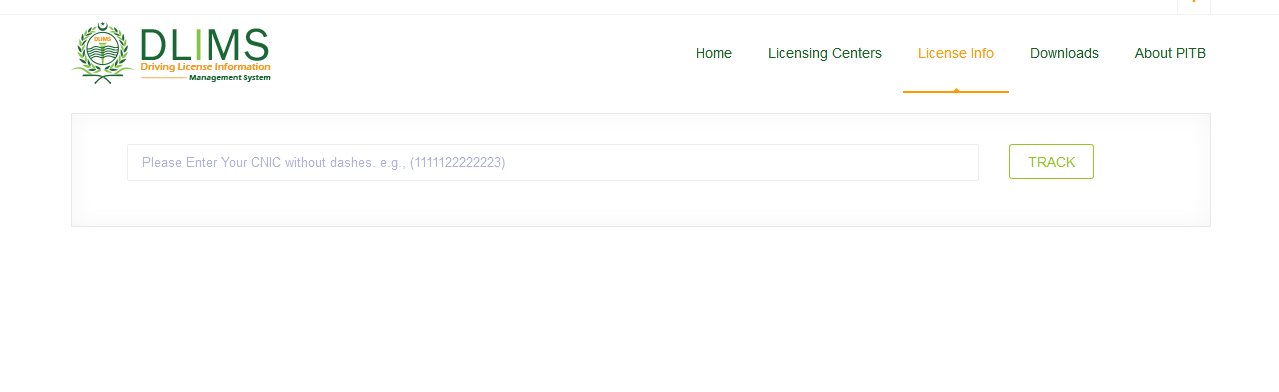In Pakistan, no one drives a vehicle without a license so nowadays many people have applied for a license and seeking the How to Check Driving Licence Online in Pakistan DLIMS. So all the procedures for checking online licenses are going to mention below step by step. On the other hand, this is the biggest initiative step by the traffic police because two or three years ago people made the license then they wait and after many days then they receive but now the system has been online and you will apply online for a license. Just read below the instruction and gather all information related to DLIMS Check Driving Licence Online in Pakistan.
DLIMS Check Driving Licence Online in Pakistan
If you have applied for a driving license and now looking for its status now the government of Pakistan introduce a portal where you will enter some required information. After that current status will show on your screen. Further, the criteria for how to check driving license status online are different because every province introduces a different portal.
How can I Check my Driving Licence Online in Punjab?
- Firstly, you will open the browser and search ” https://dlims.punjab.gov.pk”.
- Then a lot of options will appear on your screen and just you will select the License Info.
- After the click, a new page will open in front of your eye.
- Then you will enter the CNIC number without dashes.
- Your License information will show.
How to Check Driving Licence Sindh Online
- People who have applied for a Driving license in Sindh now are seeking how to check their current status.
- Just open the official webpage of https://dls.gos.pk/online-verification.html”.
- Enter the complete details that require by Portal.
- Your latest status driving license will show on your screen.
How to Check Driving Licence Online Balochistan?
- The government of Balochistan introduces an online to check driving license status.
- Candidates who have appeared in the driving test and successfully cleared now can check their driving license.
- Open the official webpage “https://www.dlims-balochistan.org/”.
- Enter the required information.
- Click on Submit and your details will show on your screen.
How to Check Driving Licence Online KPK?
- KPK traffic police now introduce an online checking system for driving licenses.
- Open this link “https://ptpkp.gov.pk/license-authentication/”.
- Enter the CNIC number.
- Click on the verification option.
- Your complete detail will show on your screen.
All over Pakistan, people can apply for a license online because all the information is available online and just you will log in to the portal then you will create an account. After making the account you will provide all information online and they will come for a test. After clear the test your all information related to your driving license will upload online. So no need to go to headquarters and just apply online.